Command Palette
Mar 2, 2022
For this past month we were focused on fixing bugs and improving performance (we'll get to that), but first is a new feature we're excited about!
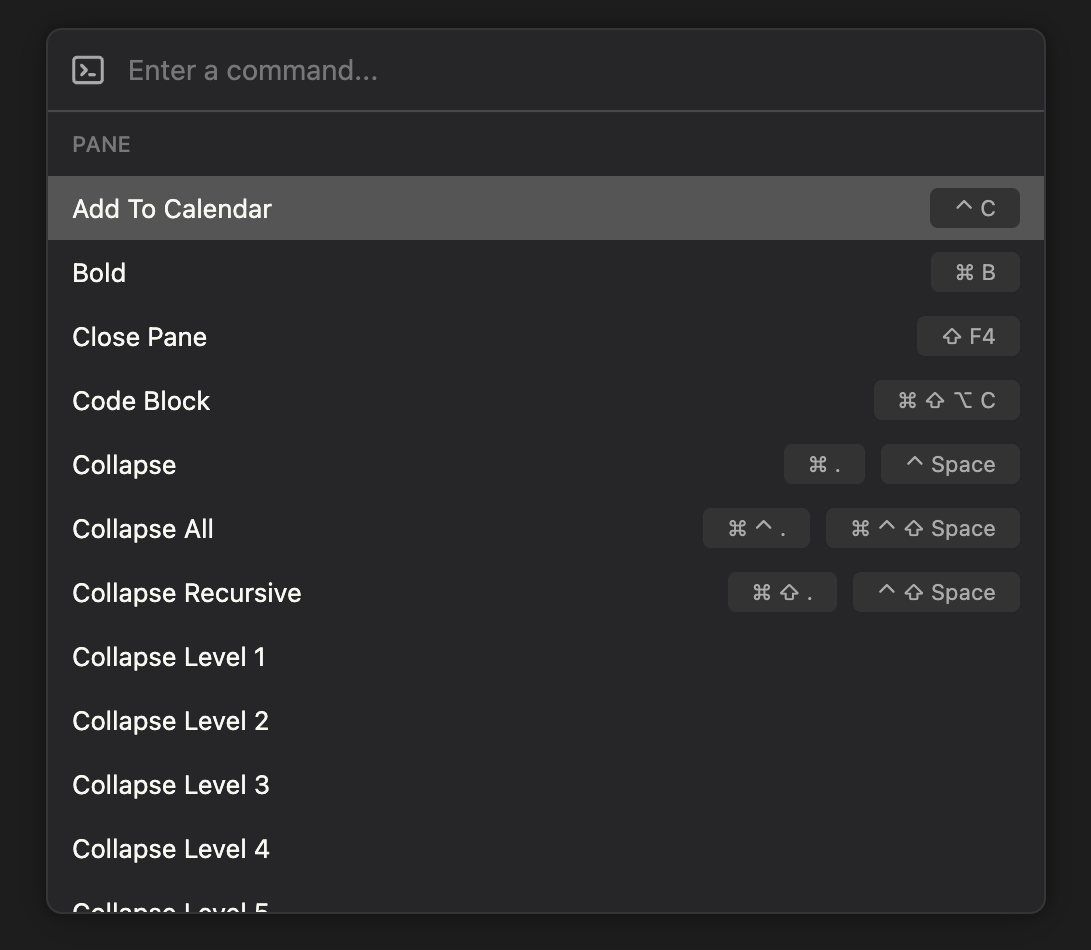
Open the Command Palette by pressing + P to see all of the various commands available in Legend. You can use this to quickly find actions you don't remember the hotkey for, or just explore all of the options. Additionally we've added some new commands that don't currently have hotkeys. You can customize the hotkeys in the Hotkeys section of the settings, and please let us know in the forum if you have suggestions for what the default hotkeys should be.
New Commands
- Go back
- Set view mode in pane
- Collapse by level
Additional Features
- Images are cached so they load immediately and are available offline
- YouTube videos can (optionally) be embedded directly
- The
/menu has an input to filter for quicker usage
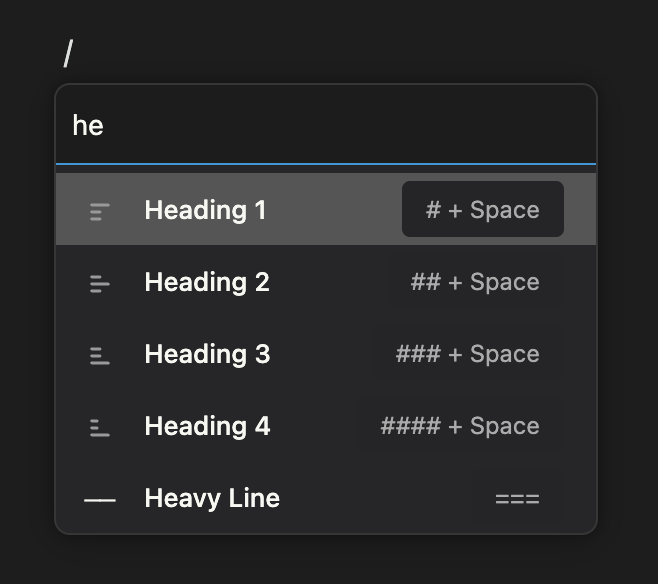
Notable bug fixes
- Outlook email works much better
- Project and Heading views more accurately show mirror items
- Inline images work much better, with fixes to menus and drag/dropping
- Typing in Asian languages works much better
- Responsiveness of editing and adding items, especially with multiple panes open, is much improved
Feedback
If you have any thoughts or suggestions about this update, please let us know in the forum thread.